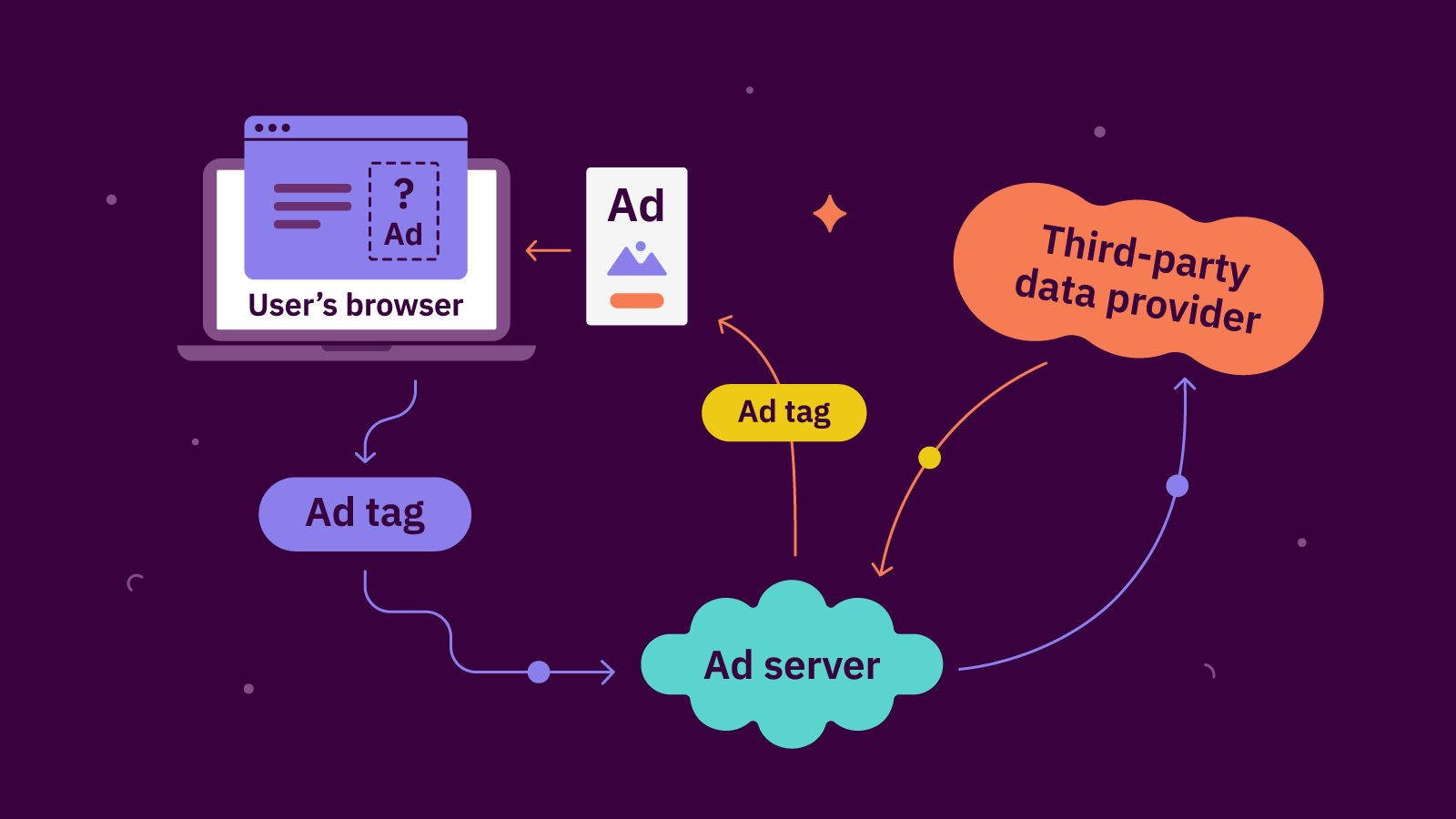Ad tagging is a crucial component of your display advertising efforts. Not only do ad tags play a huge role in optimizing your ad strategy, but they can also help you measure its performance.
Let’s kick off this article by breaking down what an ad tag is.
What Is an Ad Tag?
An ad tag is a piece of HTML code that is inserted within the source code of a web page where an ad will be displayed.
It consists of:
- A URL, from which the browser will request the ad;
- Some HTML or JavaScript code, which has the purpose of telling the browser how to display the ad.
How ad tags work
When a person visits a website, the user’s browser will send an ad tag to the ad server. The ad tag contains information about this particular user and the ad placement.
The next step is for the ad server to pass the ad tag to a third-party data provider in order to fetch information about user segmentation or targeting.
Then, the ad server passes the ad tag back to the advertisers.
The last thing that happens is that the ad server delivers the ad to the user’s browser. This means returning an ad tag with the creative URL, where the creative itself is hosted on a third-party hosting provider.
Why Should I Use An Ad Tag?
Ad tags play an essential role in display advertising, which is a form of online advertising that typically involves visual and interactive ads displayed on websites, social media platforms, and mobile applications. In this context, ad tags are snippets of code that help deliver ads to the right place at the right time, track ad performance, and optimize ad delivery for specific audiences.
Here are the main reasons why you should use an ad tag for your digital marketing campaigns:
- Collect information about the users who are shown ads for user segmentation purposes;
- Optimize your ad strategy quickly and easily because you can rotate the content however you want and adjust as you move along;
- Make changes and optimizations from the ad server, instead of going directly to each publisher;
- Track ad engagement and viewability.
What Is A Third-Party Ad Tag?
A third-party ad tag is a piece of JavaScript code which is generated by a third-party ad server. It is then placed into an ad inventory space on a website to display the creative that was uploaded on the ad server.
A significant advantage of this ad tag is that it can be placed on different websites that have ad inventory spaces.
Now, it’s time to discuss clickTags.
What Is A ClickTag?
The clickTag variable was first introduced in Flash banner ads. Now, it’s supported by all major ad servers, and it works for HTML5 banner ads as well.
A clickTag will allow third-party ad servers used by the publisher to provide the URL that will be used to track the clicks on the banner that lead to the landing page opening.
An essential advantage of using the clickTag is the fact that it allows the ad-serving network to gain insights regarding the number of clicks you received for your banner and from which sites those clicks were received.
This kind of data can help you, as an advertiser, evaluate the effectiveness of a campaign, so you can easily decide whether or not you need to make some changes to improve its impact.
Thanks to the clickTag, you can see and modify the URL without needing a developer.
ClickTag Guidelines From Google
When you upload assets in Ad Manager, it will automatically detect the clickTags, and the good news is that you can change the click-through URL after you export the tags.
Here are the most important recommendations from Google when using the clickTag:
- The creative needs to use the click tag variable as the click destination;
- You shouldn’t use minification or obfuscation for the click tag because it needs to be easy for the ad server to read;
- You should avoid hard-coded click-through URLs in the asset because they will prevent Ad Manager from tracking clicks.
Ad Serving in Creatopy
As you’ve probably gathered from this article, using ad tags is not exactly the easiest process, mainly because the code must be customized for every ad platform you want to serve ads on. But this process can be simplified with the right tool.
Creatopy allows you to create ad tag codes for specific uses and deliver them to your desired ad networks and DSPs, making campaign setup much easier. It supports ad serving on AdForm, Criteo, Google Campaign Manager, Google Display and Video 360, Roku, Xandr, and many other ad networks.
This means you also save a lot of time because you no longer need to download the creatives from your ad design tool and reupload them to your ad network or DSP of choice. The ad designs remain hosted on Creatopy’s servers, and whenever you make new changes to them, they will sync with your published ads, allowing you to make updates in real-time.
Moreover, you can incorporate external tracking in the ad tag and monitor the performance of your ad campaign. You’ll get data on clicks and impressions, as well as information on how many of your ads were requested from the ad server and how many were loaded and displayed.
Final Thoughts
The right tools can make your job a lot easier and improve your productivity levels.
We hope that this article proves to be a helpful resource for you and that clickTags and ad tags are no longer a mystery for you.
To wrap it all up, I thought it would be best to end the article with some helpful resources you can use when working with ad tags.
If you’re looking for an ad tag generator, then you can go ahead and use the Ad Manager Tags Generator & Tester which is currently in beta. This generator will help you generate ad tags without having to manually edit the code.
You can use this Google ad tag tester to check this and receive validation results from Google’s support team.
If you have any additional questions, feel free to leave them in the comments section, and we’ll make sure to respond to them.