Animated banner maker
Use our drag and drop HTML5 animation tool to create eye-catching banners. In just a few steps, you can make animated banner ads for your social media pages or any marketing campaign.
Create animated banners using templates
We have a large selection of templates that can be used to create professional animated banners in just a few clicks. Easily customize any template to align it with your brand identity.
All the animations you'll ever need
With Creatopy, you can animate your assets in just a few clicks. Not only that, but you can add more movement to any layer by using middle animations. To make an animation stand out even more, it’s now possible to add specific triggers to middle transitions, such as the hover and infinite triggers.
Create HTML5 banners
Build impressive animated ads for your websites and advertising campaigns without any coding skills. With Creatopy, you can easily create HTML5 banners and make your advertising campaigns stand out.

Intuitive animation timeline
Explore our complex, yet intuitive animation timeline and our dynamic slide management system to create the best HTML5 animation out there. Adjust the duration or delay of your text animations, add custom variables, and create smooth slide transitions.
All in one animated banner maker
Take advantage of these features to save time and money when building your own animations.
One click animations
When you want to get things done fast, use the Magic Animator to animate your design in just one click. It’s that easy.
Advanced customization
You can add motion to your animation by using middle transitions, or adjust the duration on the timeline.
Multiple sizes at once
Speed up your workflow and design entire sets effortlessly. Select multiple sizes to open and edit simultaneously in the Generator view.
How to make animated banners that stand out
-
Choose a size
First off, you need to choose the right size for your animated design. You can select from one of our predefined sizes or create your own custom size and start from there.
-
Use a template
Get inspired and choose a template from our gallery. Our animated banner creator features templates that have many styles and themes, suited for every need. You can also choose to start with a blank canvas.
-
Customize your banner
Drag and drop elements and customize your personalized HTML banner design to match it with your brand. Add fonts, images, videos, and shapes or change colors to give it that personal touch. Go even further by uploading elements from your computer to make the design consistent with the other visual materials you already have.
-
Animate your design
Now it's time to add some movement to your design. Our tool gives you the option to customize any animation characteristic, including animation entry, exit, movement, time, and duration. With Creatopy, it's easy to create animated banners that draw attention.
-
Download
Once you’re happy with how your design turned out, you can use it on all major ad networks. You can download it in any format you’d like from HTML5 to AMPHTML for Google Ads or in MP4 format for social media.

Get started now
Choose the best pricing option suited for your team and business needs and create entire sets of HTML5 ads in minutes. Save more time and get the perfect animated ads every single time.